Understanding the Importance of a Quality Gaming PC Case
When building or upgrading a gaming PC, the case is often underestimated or chosen based on aesthetics alone. However, the gaming pc case plays a pivotal role in various aspects of your system’s performance, longevity, and overall user experience. Let’s explore the integral factors that make a PC case a crucial component of your gaming rig.
1. What Makes a Good Gaming PC Case?
A quality gaming PC case is characterized by several key attributes: durability, airflow, and ease of use. Materials such as tempered glass, aluminum, and high-quality plastic are commonly used in premium cases to ensure longevity and a premium feel.
Furthermore, good cases are designed for optimal airflow. This involves strategically placed vents, fan mounts, and a layout that promotes effective heat dissipation. A case designed for gaming should also cater to cable management, optimizing the internal environment for better airflow and aesthetic appeal.
Finally, usability is another hallmark of a good gaming PC case. Features like tool-less drive bays, easy-to-access ports, and comprehensive manuals contribute to an easier building experience for both novice and expert builders.
2. Key Features to Look For
When selecting a gaming PC case, consider the following features that enhance usability and performance:
- Airflow Design: Ensure there are plenty of intake and exhaust options to keep temperatures manageable.
- Expansion Options: The case should accommodate various components, including multiple storage drives and graphics cards.
- Cooling Compatibility: Look for support for liquid cooling systems if you plan on overclocking.
- Materials: Metal vs. plastic can significantly influence durability and weight.
- Noise Dampening: Some cases come with soundproofing materials that can minimize noise from fans and hardware.
3. The Impact on Performance and Aesthetics
The choice of a gaming PC case affects not only the cooling and overall performance but also the aesthetic appeal of your setup. A well-ventilated case can significantly reduce the internal temperature of components, which can prevent thermal throttling and enhance lifespan. This is particularly important for high-performance gaming, where prolonged stress on components can lead to failures.
Aesthetically, a good case can complement your gaming space. RGB lighting, tempered glass panels, and unique designs can make your PC a focal point in your gaming setup. This dual impact makes the selection of the right case not just a practical concern but also a matter of personal style.
Popular Types of Gaming PC Cases
1. Mid-Tower vs. Full-Tower Cases
Mid-tower and full-tower cases are among the most popular types for gaming builds. Mid-tower cases are typically a balance between size and portability, offering enough space for high-end components while being more manageable for transport and placement in smaller spaces.
On the other hand, full-tower cases provide maximum expandability. They allow for larger motherboards, additional GPU space, and enhanced cooling solutions, making them ideal for users looking to build a top-of-the-line system.
Ultimately, the choice between the two should be influenced by your specific needs, such as how advanced your gaming setup is intended to be and the physical space available.
2. Compact Cases for Limited Spaces
For those with limited space, compact cases offer a solution without sacrificing performance. These smaller cases are designed efficiently to fit in tight spaces while still accommodating powerful hardware.
However, a compact case may limit cooling options and expansion slots. Thus, careful selection is paramount; prioritize good airflow and consider models designed for small form factor builds that facilitate an efficient cooling design.
3. Custom and Unique Gaming PC Cases
Custom cases have gained popularity among gaming enthusiasts looking to craft a one-of-a-kind system. These cases allow for personalized aesthetics and specific functionality tailored to the user’s requirements. While they often command a higher price, the investment can result in a truly unique gaming experience.
Designing a custom case might involve working with a builder or DIY efforts, and can significantly enhance creativity in your build. Enthusiasts often showcase their designs in communities online, offering inspiration and support for others seeking to create a unique gaming environment.
Top Picks for Gaming PC Cases in 2023
1. High-Airflow Designs
High-airflow designs are paramount for gaming PCs, ensuring cooling efficiency. Some standout cases include the NZXT H5 Flow, which boasts a design that facilitates optimal airflow without compromising on GPU length support or aesthetics.
Additionally, the Fractal Design Meshify C is another excellent choice that balances a stylish appearance with a highly functional airflow design, featuring mesh front panels and ample fan slots.
2. Best Budget Gaming PC Cases
For gamers on a budget, options like the Cooler Master MasterBox Q300L offer impressive features such as modularity and an efficient cooling setup at a price point that won’t break the bank. These cases are designed to accommodate various setups while providing easy access for upgrades.
Other great budget picks include the Corsair 200R and the Phanteks Eclipse P300, which provide thoughtful designs with plenty of room for growth, without compromising on quality.
3. Premium Options for Enthusiasts
For those looking to spare no expense, premium cases offer enhanced cooling, aesthetics, and build quality. The Lian Li PC-O11 Dynamic and Corsair 4000X RGB are popular among studios and enthusiasts for their superior airflow and customizable RGB lighting capabilities.
These cases not only serve the purpose of housing components but also emphasize the artistic side of PC building, with options for vertical GPU mounting and expansive tempered glass panels that make viewing your setup a visual experience.
Building Your Gaming PC with the Right Case
1. Step-by-Step Assembly Guide
Building a gaming PC can seem daunting, but breaking it down into steps makes the process manageable:
- Start by placing the motherboard into the case, securing it with screws.
- Install the CPU and RAM according to the motherboard manual.
- Secure the power supply at the bottom of the case, ensuring easy access to cable management slots.
- Install your GPU, ensuring it’s secured in the PCIe slot.
- Connect storage drives, using either SATA or M.2 slots as applicable.
- Connect all necessary power and data cables.
- Finalize your cable management to promote airflow before closing the case.
2. Tips for Optimal Cable Management
Good cable management not only improves the appearance of your build but also enhances airflow and cooling. Here are some tips:
- Utilize cable ties to keep excess cable lengths stored neatly.
- Route cables through grommets within the case to minimize clutter.
- Separate power cables from data cables to reduce electromagnetic interference.
- Consider modular power supply options to use only the cables you need.
3. Ensuring Proper Cooling Solutions
The cooling solution is critical in high-performance gaming setups. Consider the following:
- Assess the thermal performance of your case to determine fan placement and quantity.
- Explore liquid cooling options if you’re in an overclocking environment.
- Monitor temperatures regularly to ensure that your graphics card and CPU are operating within safe limits.
Maintaining Your Gaming PC Case and Components
1. Regular Cleaning and Dust Management
To keep your gaming PC performing optimally, regular cleaning is vital. Ensure you:
- Use compressed air to blow out dust from fans and components.
- Wipe down surfaces with a microfiber cloth to prevent buildup.
- Consider using dust filters in your case to catch dust before it enters.
2. Upgrading and Modifying Your Case
Many gaming PC cases are designed to be upgradable. This might include adding additional cooling solutions, new fans, or changing out the front panel for improved airflow or style.
Before modifications, assess compatibility and retention characteristics to ensure your upgrades enhance performance without negating well-planned airflow.
3. Troubleshooting Common Issues
Even the best-built gaming PCs can encounter issues. Here’s a brief troubleshooting guide for common problems:
- Overheating: Check the airflow, and reposition cables that obstruct fan paths.
- Dust buildup: Regular maintenance is key to mitigate dust issues before they become serious.
- Unstable performance: Ensure all components are seated correctly and that drivers are updated.





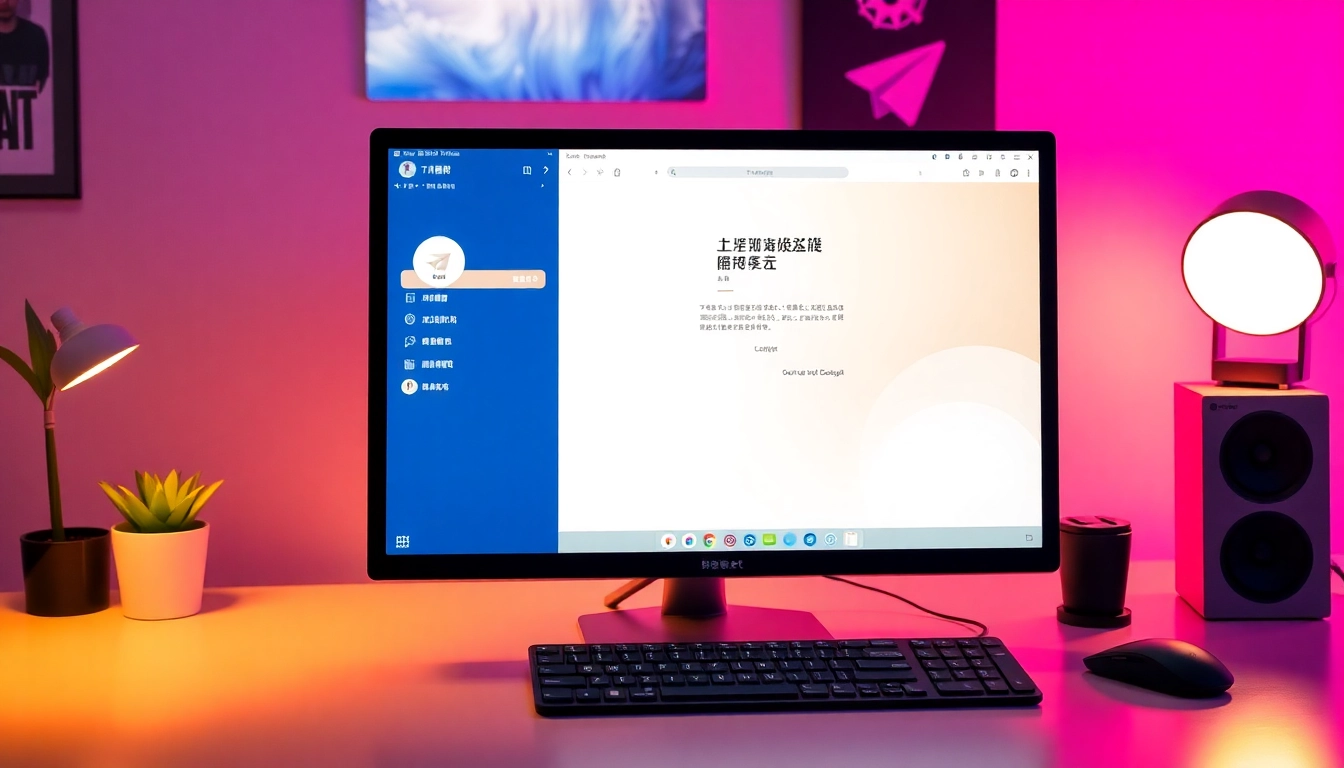



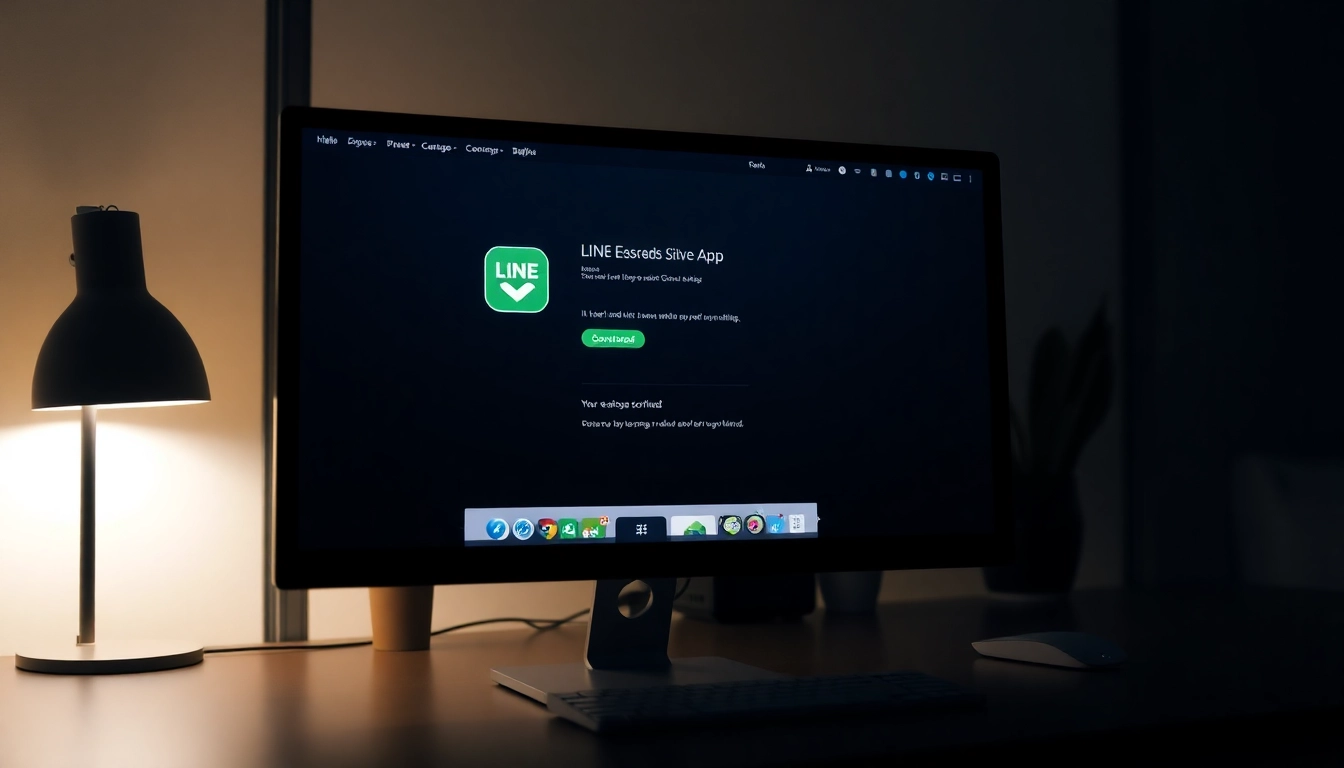




Leave a Reply